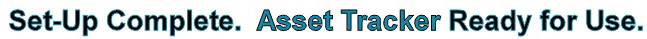|

HOW IT WORKS
|
Asset Tracker
identifies a specific
location and then counts all of the important fixed assets in that location.
You can have as many locations as necessary and count as many different types of
important assets as desired.

Step 1:
Determine
the inventory (classes and sub-classes) you want to track, and the approximate
number of items
within each sub-class.
Step 2:
Determine a client specific location grid,
(e.g., building, department, cubicle) where the
inventory is located.
Step 3:
Oversight
loads the classes and locations into your web-site.
Step 4:
Oversight
creates a unique barcode label for every specific location.
Step 5:
Oversight
creates
quantities of sub-class barcode labels.
Step 6:
Download
Asset Tracker
application to an on-site client computer.
Step 7: Apply both the location and
sub-class barcode labels. The location labels require attention to detail.
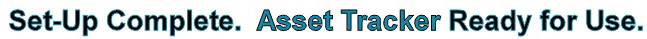

Step 8:
Begin
collecting data by first
scanning location barcode
(i.e. building, office, cubicle).
Step 9:
Next,
scan barcode of each
fixed asset within that location.
Repeat Steps
8
and
9
throughout the office.

Step
10:
Connect your data collection device to the
computer you chose in Step 2, and our
software will
automatically transmit your data to
your company's
online
Oversight
database.

Step 11:
View
asset reports online from any computer by clicking on our
login tab
at
the
top right of the homepage.
Type in your User ID and password
and click on “Reporting”.